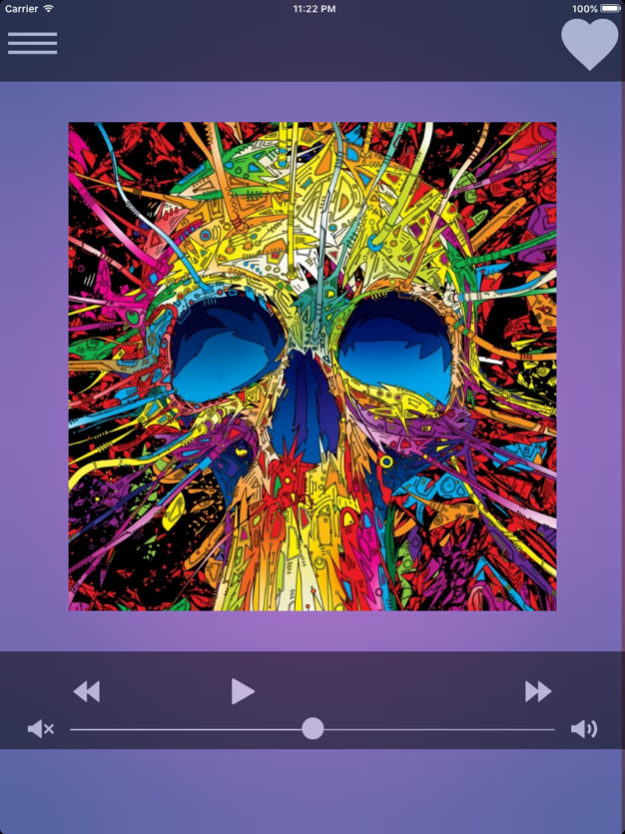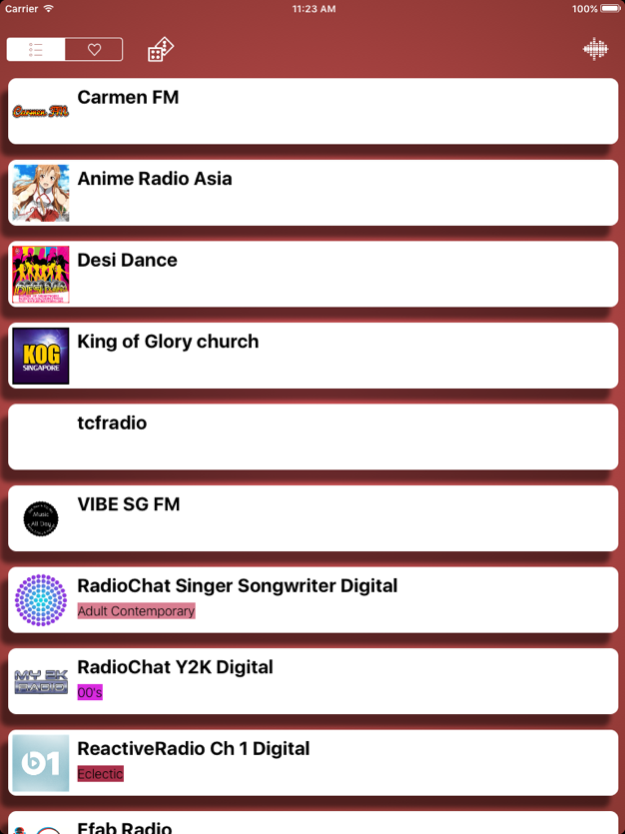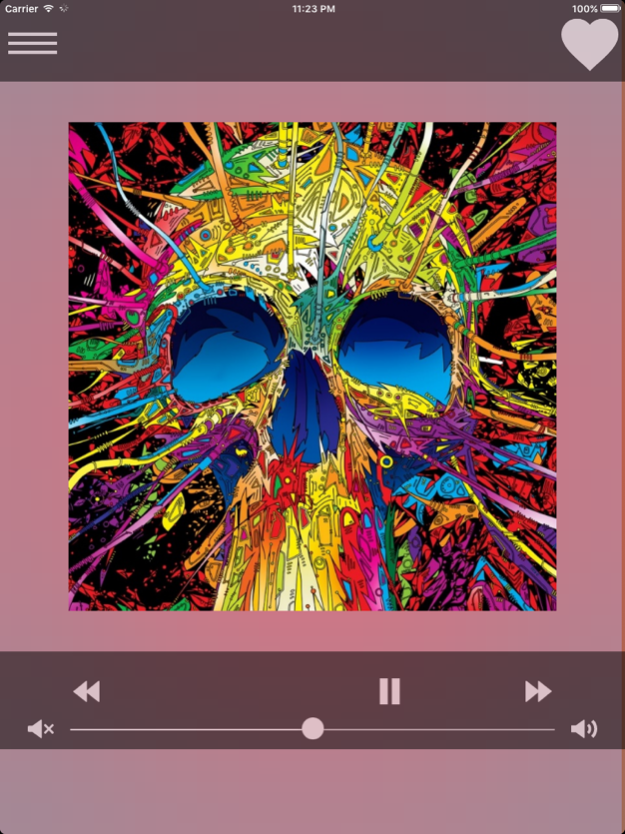Singapore Radio - Tune in to Singapore 1.1
Free Version
Publisher Description
SG Radio is the only app that plays ALL 42 radio stations in Singapore (refer to list below).
Our app focus on ease-of-use, and is build specially for Singapore radio listeners. We built features you love.
How is Radio different from others?
► Slick interface
► Show currently playing songs
► Auto resume when 3G connection breaks
► FREE!
- 93.8 live 93.8 http://sites.xinmsnent.mediacorp.sg/en/radio/938-live/weekdays
- Gold 90.5 FM 90.5
- Lush 99.5 99.5
- Ria FM 89.7
- Warna 94.2 FM 94.2
- Oli FM 96.8
- Capital 95.8 FM 95.8 Capital 95.8FM 城市频道,一个为听众提供华语新闻及资讯的电台,除了播报新闻、提供财经及生活资讯节目外,也播放80至90年代的懷舊歌曲。
- Love 97.2 FM 97.2 Love 97.2 FM隶属新传媒电台旗下,主要针对25至35岁的双语工作人士,播放80-90年代的中英文金曲,让听众在忙碌的工作中,放松心情,享受生活。
- Symphony FM 92.4
- X FM 96.3 96.3
- IrsyadRadio
- SBSradio
- Hitz.FM Singapore
- Firqat-Un-Naajiyah
- Hello Asia
- radio melody with brother bjorn
- KecohFM
- Naga FM
- Carmen FM Ëxitos en español durante 24 horas / 24x7 oldies in spanish
- tcfradio
- RadioChat Singer Songwriter Digital
- Radio Retro Sound
Aug 6, 2016
Version 1.1
This app has been updated by Apple to display the Apple Watch app icon.
Bug Fixes
About Singapore Radio - Tune in to Singapore
Singapore Radio - Tune in to Singapore is a free app for iOS published in the Audio File Players list of apps, part of Audio & Multimedia.
The company that develops Singapore Radio - Tune in to Singapore is recep islak. The latest version released by its developer is 1.1.
To install Singapore Radio - Tune in to Singapore on your iOS device, just click the green Continue To App button above to start the installation process. The app is listed on our website since 2016-08-06 and was downloaded 5 times. We have already checked if the download link is safe, however for your own protection we recommend that you scan the downloaded app with your antivirus. Your antivirus may detect the Singapore Radio - Tune in to Singapore as malware if the download link is broken.
How to install Singapore Radio - Tune in to Singapore on your iOS device:
- Click on the Continue To App button on our website. This will redirect you to the App Store.
- Once the Singapore Radio - Tune in to Singapore is shown in the iTunes listing of your iOS device, you can start its download and installation. Tap on the GET button to the right of the app to start downloading it.
- If you are not logged-in the iOS appstore app, you'll be prompted for your your Apple ID and/or password.
- After Singapore Radio - Tune in to Singapore is downloaded, you'll see an INSTALL button to the right. Tap on it to start the actual installation of the iOS app.
- Once installation is finished you can tap on the OPEN button to start it. Its icon will also be added to your device home screen.